Resources
A pop-out panel to access recent, history and saved tabs
Overview
On the left-hand side of the popup is the Resources panel and panes.
It is fully integrated with Search, and will filter results accordingly:
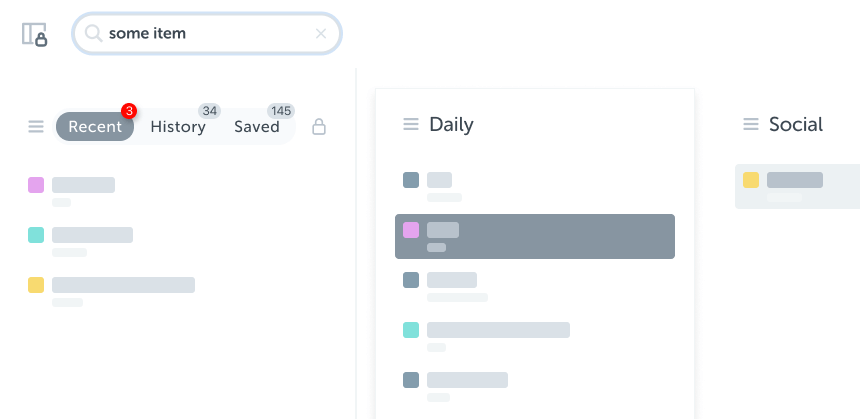
Resources has three panes which give you quick access to:
- Recent
A list of your most-recently-used open (and closed) tabs - History
View and organise windows and tabs in context - Saved
Access recent tabs, history, and saved tabs
Functionality
Control Space side panels are designed to stay out of your way until needed:
| Interaction | Description |
|---|---|
| Mouse | hover over the panel to show it |
| Focus | Use Arrows to walk into the panel |
| Keyboard | Use Cmd+1-4 to toggle individual panes |
And once the panel is open:
| Interaction | Description |
|---|---|
| Lock icon | Toggle the panel staying open |
| Hamburger menu | Access pane-sensitive options |
Shortcuts
Mouse
To access Resources using your mouse:
Keyboard
To switch Resources using your keyboard:
Note that when searching Control Space will switch to and focus the first pane with results.
To navigate Resources and all panes: